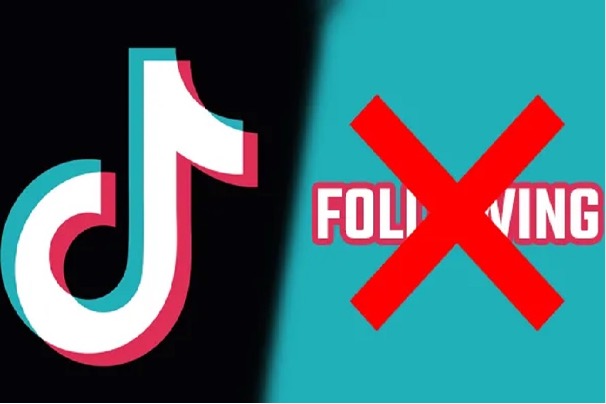Do You Know How to Unfriend Someone You Don’t Like on TikTok?
If you haven’t heard about TikTok, you have most likely been living in a cave! All kidding aside, TikTok is currently the most popular social media site on the internet. When you first open TikTok, it can be tempting to like every video you watch and follow every creator you find. However, if you follow too many creators, your Home feed may become jumbled and dull. Fortunately, you have complete control over who you follow or unfollow on TikTok. There is a technique to unfollow or unfriend someone on this well-known social media site without blocking them. In this article, we are going to see how to unfriend someone on TikTok.
How to Unfollow (Unfriend) Someone on TikTok without their Knowing?
Even though TikTok is primarily entertaining, there are moments when you need to refresh your Following page. There are situations when the content you view falls short of your desired experience. You have the simple option to “unfollow” in this situation, or TikTok unfriending, so to speak. On TikTok, how do you unfollow someone? And will you notify them of what you do? Unfollowing an account on TikTok is simple. There are two methods of how to unfriend someone on TikTok:
- You may view one of their pieces on your Following page by clicking on their profile to the right
- Type their account name into the search bar. Select their account
You can reach the account profile you want to unfollow by following either procedure. Just underneath their photo is a person with a checkmark icon. After you click on it, it will change to “Follow.” This indicates that the TikTok account has been successfully unfollowed through the TikTok relationship management.
Does TikTok Notify the Account You Unfollow (Unfriend)?
Like all social media sites, TikTok doesn’t alert users when someone unfollows them. The user will only be notified by the following. This helps safeguard individuals’ anonymity if they decide to unfollow someone’s account. Furthermore, it stops negativity from spreading because unfollowing someone might damage friendships.
However, it isn’t as though they are unaware. You may still check your following list on TikTok to see who unfollows you. The account may have been blocked or unfollowed if it’s not included in the list. Using their Following page is an additional option. Eventually, they might discover that your videos aren’t displayed on this website. It just indicates that the account decided not to follow you back.

Something different is when you block someone. After you are blocked by someone, you will never be able to find them again, neither on the Foilogin page, in your list of followers, or even when you use the search icon located at the top right of the feed to hunt for their account.
How to Unfollow (Unfriend) Multiple Accounts on TikTok?
TikTok is aware that unfollowing several accounts is sometimes necessary. There are numerous reasons why someone could decide to unfollow TikTok connections in large quantities. The number of followers may exceed that of the following. Another possibility is that the account holder desires a redesign of their “Following” feeds. Perhaps all they want to do is swap out a few accounts for ones from other artists that suit their tastes and numerous additional private explanations for the account owner.
Thankfully, TikTok allows users to unfollow many profiles at once. Simple as unfollowing each person one at a time. Simply navigate to your account profile. The “Following” and “Follower” tabs are shown there. Select “Following.” Additionally, a list of accounts that you follow chronologically will be available to you.
You can see roughly where an account fits into the timeline if you know the day you followed it. It’s critical to comprehend this because TikTok doesn’t offer a search button within the list. To view the accounts you want to unfollow, you would therefore need to scroll down. Next to the account, you’ll notice a white box that indicates “Friends” if users are following you both and they are not following you back, or “Following” if users are following each other.

Once you tap the “Following” or “Friends” button, an account can be effectively unfollowed. For each account you want to unfollow, complete this step. All it takes is a single tap. You will have successfully unfollowed over 20 accounts in a matter of seconds.
How to Unfollow (Unfriend) Everyone on TikTok?
You cannot unfollow everyone on TikTok with a single click. It might take a few steps to see your following list clean, similar to unfollowing many users. There are two methods for TikTok friend removal. The first method involves going through your list by hand and clicking on each account that has a side “Following” icon.
This could only make sense if you follow a handful of accounts. However, if the number exceeds one hundred, you may require some assistance from an app. You can automate many clicks at once with certain programs. Set the pre-clicks once the download is complete, and you’re ready to go. Up to seven profiles can be quickly unfollowed with just one click each time you scroll.
Even with this method, you are unable to instantaneously unfollow every person on the list. If you follow a thousand accounts, the challenge increases threefold. Take a few minutes every day at the very least to eliminate your following. It could be a smart idea to deactivate your account if you truly need to lose your following and you don’t mind starting over. Be aware that when you delete an account, all of your data and information will be lost, leaving you with nothing.

What Does Unfriending Someone on TikTok Do?
When you decide to unfollow someone on TikTok, a few things could happen. Initially, their stuff won’t appear on your Following page. Their videos are only visible if you happen to stumble upon them on the For You Page alternatively utilize the search icon located at the top right of the feed to look for their account.
The messaging feature is another feature that you could not have access to if you unfollow an account. Only after exchanging followers can you send someone a message. Messaging is forbidden if not. The instant you unfollow a particular user, the message button that was formerly on their profile disappears. Unfollowing someone won’t, however, remove their likes on your material or your comments on their videos, your comments on their videos, or their comments on videos you downloaded. The information will remain the same regardless of whether it is followed or unfollowed.
How To Remove Them as Followers on TikTok?
You must unfollow an account if you don’t want that individual to view your post. This time, navigate to your account rather than their profile account. A list of accounts that follow you will appear when you click on Followers. Once you find the account you want to delete, scroll down. Navigate to their profile, hit the three dots in the top right corner, and then choose the option to Unfollow this follower.

Now you’re all set. Your content and account won’t be visible to that account. Because it is a random selection of following and unfollowed accounts, the only way they will come across you is through the For You Page. Similar to the unfollowing choices, TikTok won’t notify the user that they are no longer one of your followers.
How to Block Someone on TikTok as a Way of Unfriending?
TikTok allows you to block users, just like any other social media account. In this manner, you are unable to message, follow, like, or comment on one another’s videos. It appears as though there is no account at all. The steps outlined in the section on unfollowing someone exactly apply to blocking them as well. There’s a Block option directly next to the Remove this follower option. The only method available for mass blocking is to block users in bulk who leave comments on one of your posts. Long pressing on a remark will accomplish this by bringing up a window with a few alternatives. Choose up to 100 accounts by clicking on Manage multiple accounts. You can block TikTok accounts by tapping additional times.
This is useful if you believe the account has made offensive comments, persistently harasses you via direct messages, or its content consists of movies that you don’t like, among many other good reasons. Fortunately, you can easily undo the decision if you change your mind. Simply navigate to their profile, and select Unblock by tapping the three dots.

How to Remove Followers on TikTok?
It’s possible to follow someone even if you don’t follow them back, so just because you unfollow someone doesn’t mean they won’t add you back. But, you can make it happen by taking them off of your list.
Although unfollowing someone isn’t the same as unfollowing someone, the process is still rather simple: from your profile, click Followers beneath your photo, and then utilize the three-dot menu to the right of a user to locate the Unfollow this follower option. To permanently prevent someone from following you, you must block them. To locate the Block button, use the three-dot menu located at the top-right of an individual’s profile.
What Does It Mean to Have a Good Follower/ Following Ratio on TikTok?
There are numerous explanations for why users decide to unfollow users on TikTok. One of these, though, is that occasionally there are more followers than followers. This indicates that a user’s following is greater than their total number of followers. While most individuals aren’t concerned about this, firms looking to collaborate with influencers take this information into account. An excellent follower-to-follower ratio is 2:10, 1:2, etc. If it’s the other way around, you may find it difficult to market a good or service. Stated differently, you are not yet an influencer.

Thus, achieving influencer status is the aim for other users. As a result, they keep their fan base small while fostering growth. They usually unfollow accounts if the quantity of people who follow them exceeds the amount of followers. This could be the case if you observe that a follower has decided to unfollow you. Fear not, as this information is relevant solely to TikTok commercial accounts and personal brands.
Of course, you are free to follow and unfollow whomever you want if you are just using the platform for pleasure. Just knowing this is crucial if you want to build your personal brand and get money from your followers. You need to be aware of this ratio.

Sonik Panel Provides You with SMM Services on TikTok
TikTok lets people create their experiences, just like all other social media platforms do these days. They have the option of selecting who to ban, unfollow, follow, and friend, as a TikTok etiquette. They allow their users to utilize the platform in any way they like. TikTok helps people regulate their emotions on the platform by curating the ideal material.
Sonik Panel is the leading provider of SMM services for numerous social media platforms including TikTok. If you want to have a competitive edge on TikTok, you can use our services here at Sonik Panel.